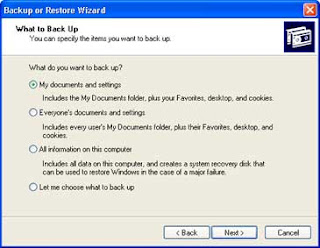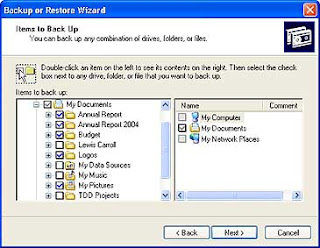Rated: PG-13 for abusive words and parental guidance is advised
FUCK!!!
i hate it!
I JUST DAMN HATE IT!!!
i did one thing wrg, jst one! and they treat me like shit!
like im nothing, you see, i have friends they're named W,X,Y and Z, i dnt hate them, its just that, the wayt the way they think drives me crazy
before this me and W,X,Y and Z are like a big family here at matriks, and then they had a fight with A and B, but the problem is, im close friends with both of them, i mean both groups
so fuck up thing was they finally talked to each other and slove it, but in the end, A and B still became my friends bt WXYZ arent no more
the more FUCKED UP thing is! when they were in need i HELPED THEM!!! i didnt hang out with A and B much BECAUSE OF THEM(as i didnt want to hurt their feelings) and now they jst throw me away like fucking thrash!!!
fine maybe its my own fault as i dont know how people around here feel or act, but still! why am i the only one feeling fucking guilty while they just give me the stare and talk crap behind me, and just walk past me like i dont even exist!
FUCK!!!!